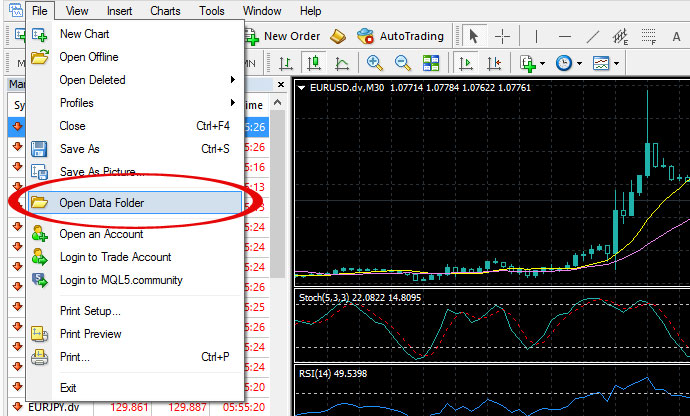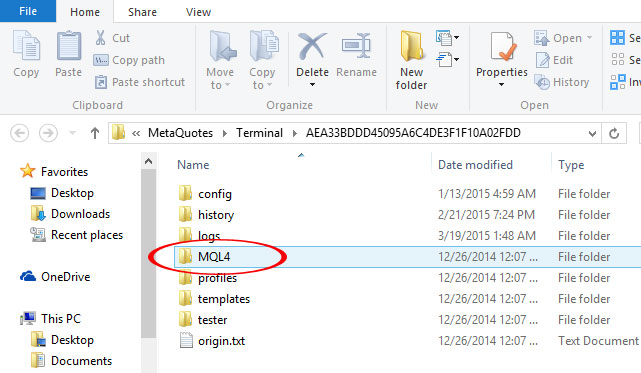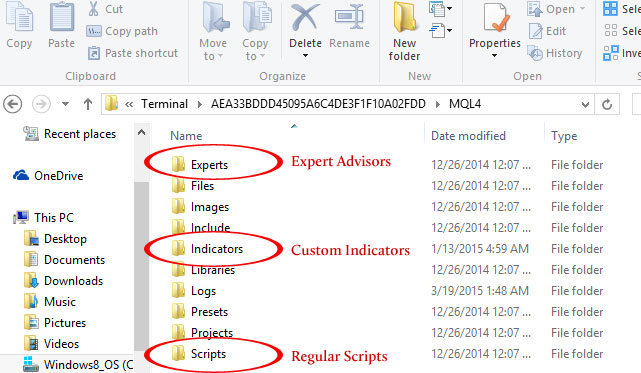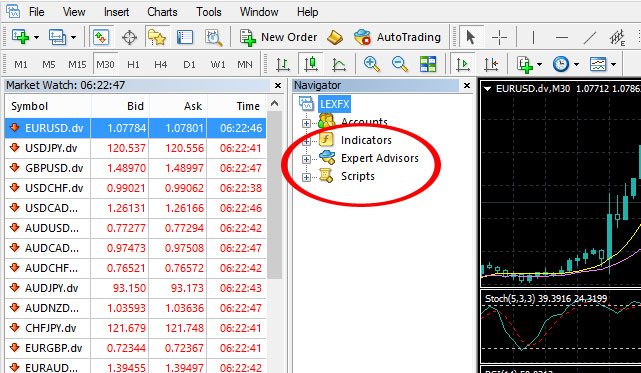COURSE 9 – INSTALL CUSTOM FILES
How to Install a Custom Indicator, Expert Advisor (EA) or a Regular Scrip File
In this course, we will explain to you how to install your own indicator, expert advisor (EA) or just a regular script file. MT4 platform provide you with a high level of customization for testing and running your own technical studies and smart trading script. This function allows trader to test trading strategies based on his/her own trading parameters. To do so, please follow the instruction below.
From top left corner of the platform, go to ‘File’, then ‘Open Data Folder’. This allows you to explore where the custom file folder is located.
Once the folder is opened, enter a folder called ‘MQL4’.
Experts folder is where expert advisor (EA) files are located. You can then drag your own EA file into the ‘Experts’ folder and restart the platform.
Indicators folder is where custom indicators files are located. You can move your own custom indicators to the ‘Indicators’ folder and then restart the platform.
Scripts folder is where custom script files are located. You can move your own script files to the ‘Scripts’ folder and restart the platform.
Once you restart the platform, under ‘Navigator’ menu, you will find your own custom installed files correspondingly.